
The Power Of The Underscore
TL;DR
Add an underscore (_) prefix to your custom Apstra resources to make them appear at the top of lists, saving time and helping distinguish your creations from default objects.
Introduction
As an Apstra user, you're likely always on the lookout for ways to streamline your workflow. This one is not groundbreaking, but it's a practical approach that many find useful in their day-to-day operations with Apstra's design catalogue.
The Underscore Technique
What's This All About?
It's quite straightforward: when naming your custom resources in Apstra, simply add an underscore (_) at the beginning of the name.
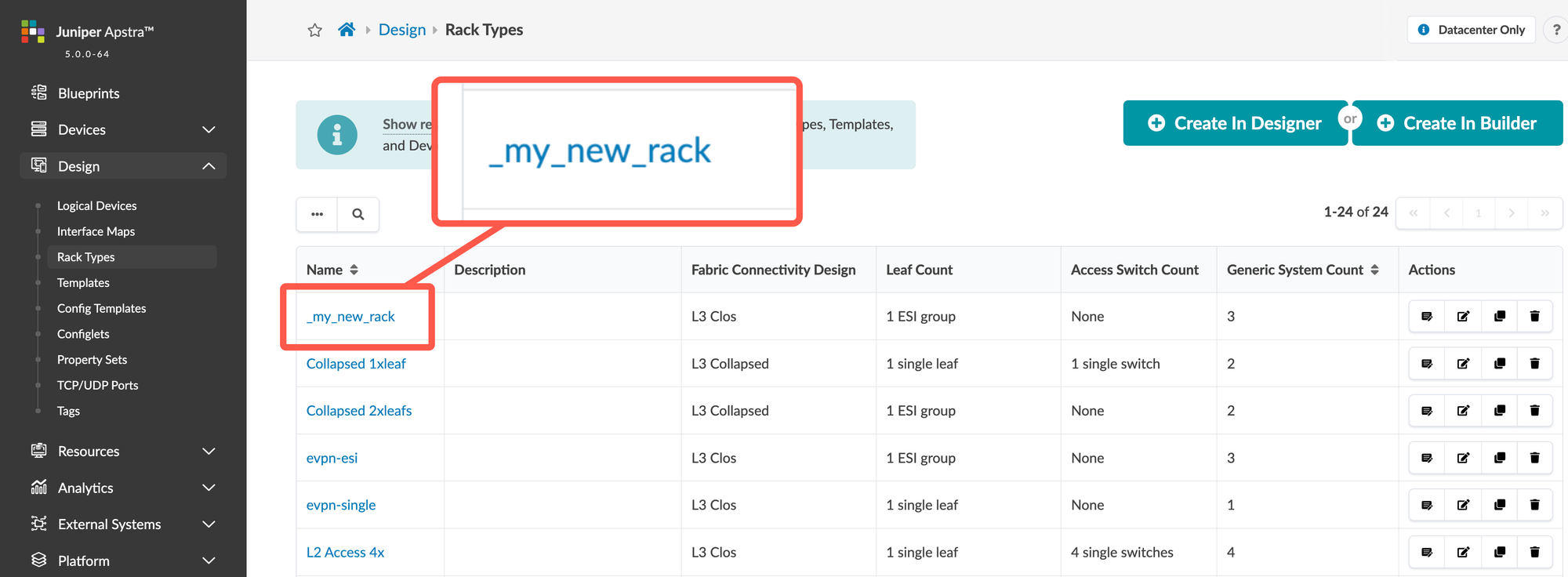
Why It's Helpful
Apstra, like many systems, sorts items alphabetically. Here's why using an underscore can be beneficial:
- Items beginning with symbols (like _) appear before alphanumeric characters.
- This pushes your custom objects to the top of any list.
- It creates a visual distinction between your creations and Apstra's default objects.
Where Can You Use This?
- Logical Device Creation
- Interface Map Creation
- Rack Creation
- Template Creation
The Effect on Your Workflow
When you open your design catalogue, you'll see your custom resources right at the top. It's not revolutionary, but it can save you a bit of time and reduce the need for scrolling or searching.
Wrapping Up
While it's a small change, using the underscore naming convention in Apstra can make your daily interactions with the tool a bit smoother. It's not about revolutionising your work, but rather about finding those little efficiencies that add up over time. After all, the most effective tools are often the simplest ones.
Have you tried this or similar naming conventions in your work with Apstra? I'd be interested to hear about your experiences and any other tips you might have for working efficiently with the platform.
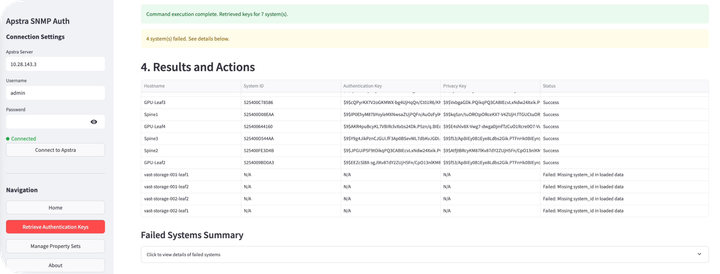


Comments ()