How to Check Your API Token Expiration Date
Two straightforward methods to verify JWT token expiration times: using an online decoder or a simple bash function for command line decoding.
As developers, we often find ourselves needing to verify when our JWT (JSON Web Token) API tokens will expire in Apstra. This quick guide outlines two simple methods to check token expiration times without any complicated tools.
Method 1: Online JWT Decoder
The simplest approach is to use an online JWT decoder:
- Visit any JWT decoder website (e.g. https://fusionauth.io/dev-tools/jwt-decoder)
- Paste your token into the decoder
- Look for the "exp" field in the decoded output
- The "exp" value is a Unix timestamp that can be converted to a readable date
This method is perfect when you need a quick check without setting up any local tools.
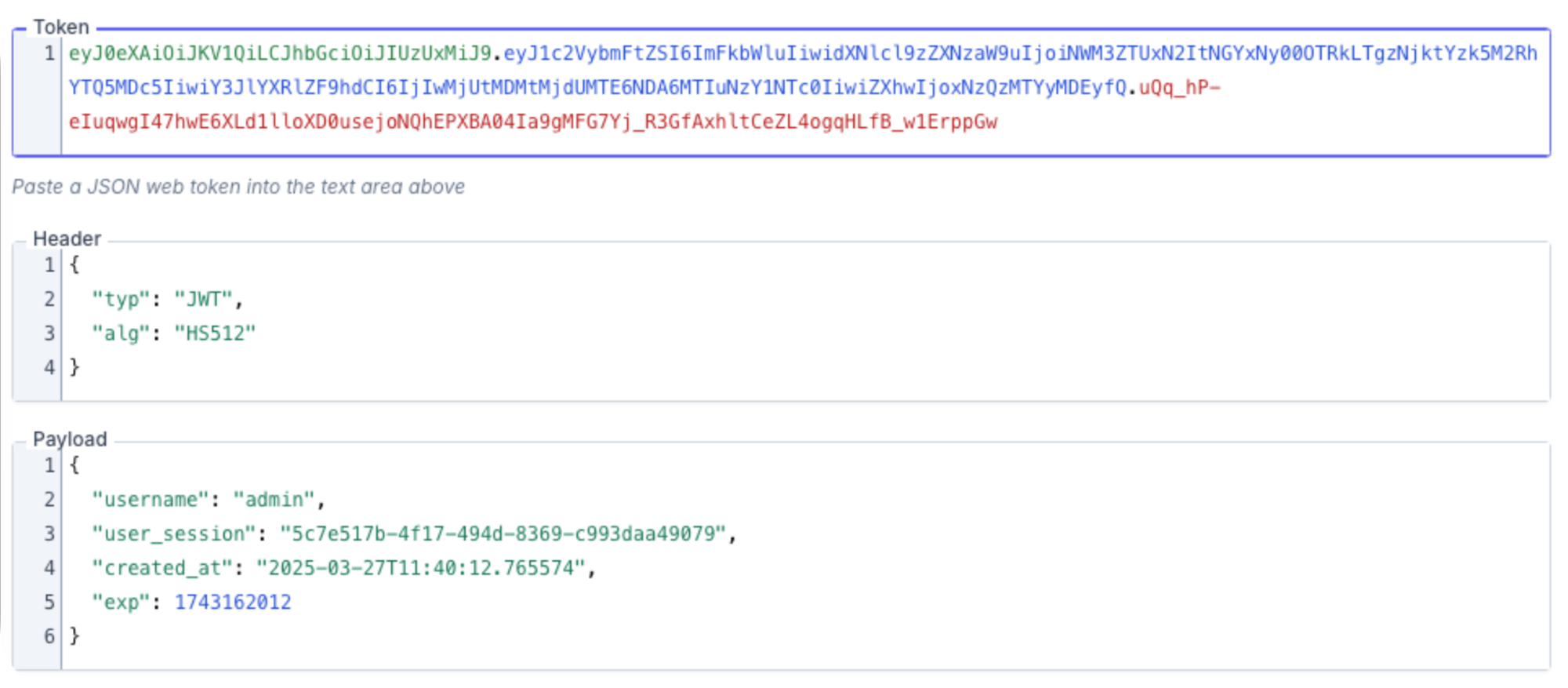
Method 2: Command Line Decoder
For those who prefer working in the terminal, you can use this handy bash function:
jwt-decode() {
jq -R 'split(".") |.[0:2] | map(@base64d) | map(fromjson)' <<< $1
}
Once defined in your shell, simply run:
jwt-decode "your-token-here"
Example Output
╰─ jwt-decode "eyJ0eXAiOiJKV1QiLCJhbGciOiJIUzUxMiJ9.eyJ1c2VybmFtZSI6ImFkbWluIiwidXNlcl9zZXNzaW9uIjoiNzRmMTk3MmItOWRjZS00ODUxLWJjYjEtZWRhYWE2MjM0ZjUxIiwiY3JlYXRlZF9hdCI6IjIwMjUtMDMtMjdUMTE6NTU6MjguNTQxMjM4IiwiZXhwIjoxNzQzMTYyOTI4fQ.8rBUg77BnzTsbQveAsItiWKRp6nyujuh8qGKcxlS75ZML8nanSdFEtdBXGnI_nX1i5rJCssjHyxm48-SbNxHOg"
[
{
"typ": "JWT",
"alg": "HS512"
},
{
"username": "admin",
"user_session": "74f1972b-9dce-4851-bcb1-edaaa6234f51",
"created_at": "2025-03-27T11:55:28.541238",
"exp": 1743162928
}
]
The decoded token shows all the key information, including the crucial expiration timestamp.
This approach came up in a recent question from a customer when someone asked how to check token expiration times.

Comments ()