Blog Post 3: Dynamic Configlets - Unleashing Adaptable Network Configurations
Evolving Beyond Static: The Power of Dynamic Configlets
In our journey through the world of Apstra configlets, we've explored the simplicity and utility of static configlets. Now, it's time to take a giant leap forward and dive into the realm of dynamic configlets. These powerful tools allow us to create adaptable, context-aware configurations that can transform how we manage our networks.
What Are Dynamic Configlets?
Dynamic configlets are the next evolution in custom network configurations. Unlike their static counterparts, dynamic configlets can adapt their output based on various factors such as device properties, network topology, or custom variables. This flexibility allows you to write a configlet once and apply it across diverse devices and scenarios, with the configuration automatically adjusting to each specific context.
The Building Blocks of Dynamic Configlets
To create dynamic configlets, we leverage three key components:
- Jinja Templating: A powerful templating engine that allows us to create flexible, dynamic configurations.
- Data Stores: Sources of information that our configlets can draw from to customize their output.
- Tags: Metadata that we can use to trigger specific configurations or behaviors.
Let's explore each of these in more detail.
Jinja Templating: The Engine of Flexibility
Jinja is a templating language that allows us to create dynamic content. In the context of configlets, Jinja enables us to:
- Use variables to customize configuration based on device properties
- Implement conditional logic to apply different configurations in different scenarios
- Loop through lists of items to generate repeated configurations efficiently
Here's a simple example of how Jinja can make our configlets dynamic:
set snmp name "SNMP {{ hostname }}"
set snmp description "{{ model }} in {{ datacenter }} datacenter"
In this example, {{ hostname }}, {{ model }}, and {{ datacenter }} are variables that will be replaced with actual values when the configlet is applied.
Data Stores: The Source of Truth
Apstra provides two main data stores that our dynamic configlets can leverage:
-
Property Sets: Custom key-value stores that you define within Apstra. These are perfect for storing organization-specific data.
-
Device Context: A comprehensive set of information about each device in your network, including its role, model, interfaces, and more.
By tapping into these data stores, our configlets can adapt to the specific context of each device they're applied to.
Tags: The Triggers for Action
Tags are metadata that we can attach to various elements in our network, including:
- Systems
- Links
- Interfaces
- Connectivity Templates
By checking for the presence or absence of specific tags, our configlets can make decisions about what configuration to apply. This gives us a powerful tool for creating configlets that respond to the unique needs of different parts of our network.
Putting It All Together: A Dynamic Configlet Example
Let's create a dynamic configlet that sets up SNMP with some device-specific information and additional debugging for devices tagged for troubleshooting:
set snmp name "SNMP {{ hostname }}"
set snmp description "{{ model }} in {{ datacenter }} datacenter"
set snmp contact "{{ snmp_contact }}"
{% for tag in system_tags %}
{% if tag == 'troubleshoot_snmp' %}
set snmp traceoptions file snmp-debug
set snmp traceoptions flag all
{% endif %}
{% endfor %}
In this configlet:
- We use device context variables (
hostname,model) to customize the SNMP name and description. - We pull the SNMP contact from a property set (
snmp_contact). - We loop through the system tags and add debug configuration if the 'troubleshoot_snmp' tag is present.
The Power of Adapt and Transform
Dynamic configlets represent a paradigm shift in how we approach network configuration. By writing our configlets to be adaptive and context-aware, we can:
- Reduce Repetition: Write once, apply many times across diverse devices and scenarios.
- Increase Flexibility: Easily accommodate different requirements across your network.
- Enhance Maintainability: Centralize logic and reduce the need for multiple, similar configlets.
- Empower Troubleshooting: Use tags to quickly apply debug configurations where needed.
Looking Ahead
In our next and final post of this series, we'll explore advanced techniques and best practices for creating and managing configlets in Apstra. We'll dive deeper into complex Jinja operations, discuss strategies for organizing your configlets, and share tips for troubleshooting when things don't go as planned.
Stay tuned to master the art of Apstra configlets and revolutionize your network management!
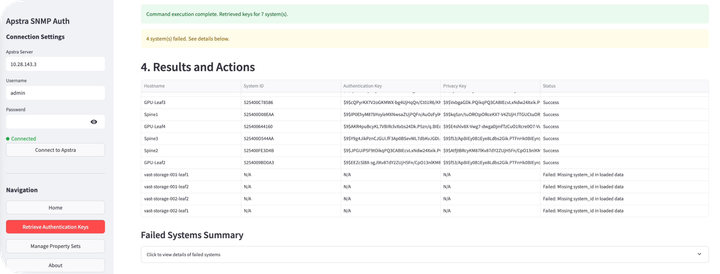


Comments ()