
Unlocking the Power of Apstra: Introducing the Enhanced Python SDK
TL;DR:
Apstra has productised and publicly released its Python SDK, complete with comprehensive documentation, empowering developers to interact with Apstra's powerful network automation platform more efficiently than ever before.
Introduction
In the rapidly evolving world of network automation, having the right tools at your fingertips can make all the difference. That's why we're excited to announce a game-changing update to the Apstra ecosystem: the enhanced and fully supported Python SDK. This powerful tool has been a cornerstone of our internal development process for years, and now we're making it available to you, complete with extensive documentation and support.
The Evolution of Apstra's Python SDK
From Internal Tool to Public Powerhouse
The Apstra Python SDK has been an integral part of our development toolkit for years. Whilst it was previously available for download, it lacked the documentation necessary for external developers to harness its full potential. Recognising the immense value this tool could bring to our user community, we've taken a bold step forward.
What's New?
- Full Public Support: The SDK is now a fully supported product, backed by our commitment to your success.
- Comprehensive Documentation: We've created detailed documentation, both within Apstra itself and for the SDK specifically.
- Easy Access: The SDK is now readily available for download through our official channels.
Getting Started with the Apstra SDK
Download and Installation
- Visit the Juniper download page and search for "Juniper Apstra".
- Look for the "Apstra automation Python 3 SDK" under the Application Packages section.
- Download the .wheel file, which contains the Python package.
Setting Up Your Environment
- Create a Python virtual environment:
python -m venv myenv - Activate the virtual environment:
source myenv/bin/activate - Install the SDK using pip:
pip install /path/to/downloaded/wheel/file.whl
Writing Your First Script
Here's a simple example to get you started:
from aos_sdk.reference_design.tostage_l3_clos.client import Client
# Suppress SSL warnings (for demonstration purposes only)
import urllib3
urllib3.disable_warnings(urllib3.exceptions.InsecureRequestWarning)
# Create a client instance
my_client = Client(base_url="https://your-apstra-instance.com", verify_certificates=False)
# Login
my_client.login(username="admin", password="admin")
# List ASN pools
print(my_client.list("asn_pools"))
This script demonstrates how to connect to your Apstra instance, authenticate, and retrieve a list of ASM pools.
Practical Applications and Insights
- Automated Network Provisioning: Use the SDK to script the creation and modification of network designs at scale.
- Custom Reporting: Develop tailored reports by pulling specific data from your Apstra-managed networks.
- Integration with CI/CD Pipelines: Incorporate network validation and deployment steps into your existing DevOps workflows.
- Batch Operations: Perform bulk changes across multiple devices or blueprints with ease.
- Real-time Monitoring: Create custom monitoring solutions that leverage Apstra's real-time network data.
Conclusion
The release of the enhanced Apstra Python SDK marks a significant milestone in our commitment to empowering network engineers and developers. By providing this powerful tool along with comprehensive documentation, we're enabling you to push the boundaries of what's possible in network automation.
We encourage you to dive into the SDK, explore its capabilities, and share your experiences with the Apstra community. The future of network automation is here, and it's more accessible than ever.
Ready to get started? Check out the full documentation in the Developer section of your Apstra instance, and don't hesitate to get in touch if you have any questions. Happy coding!
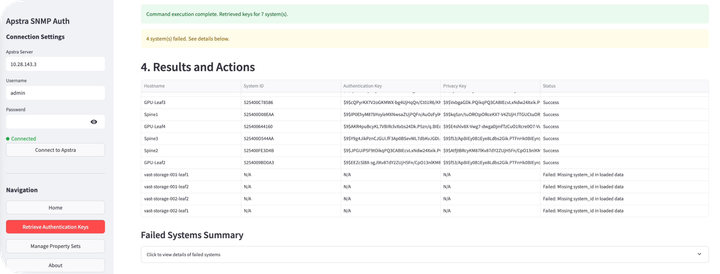


Comments ()